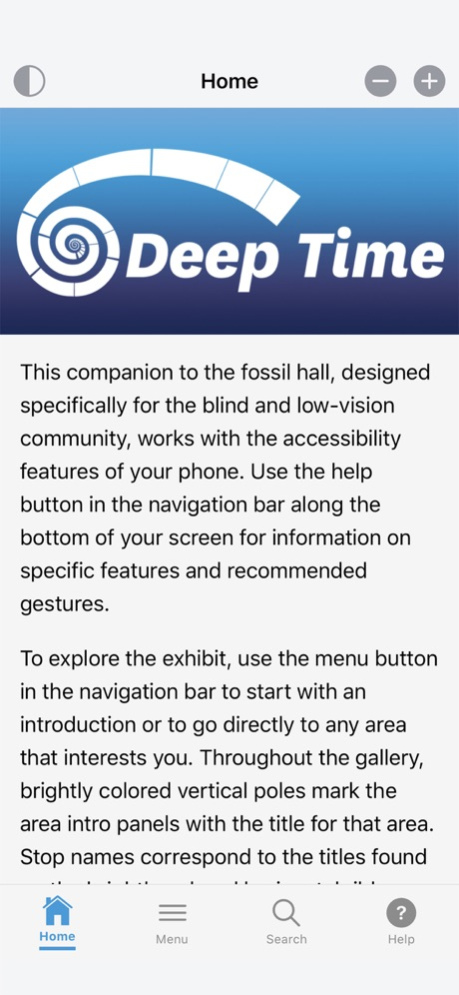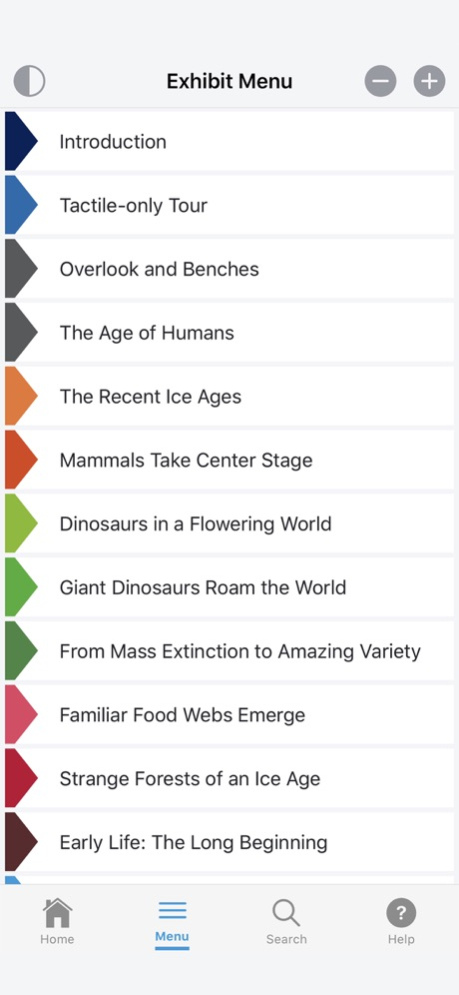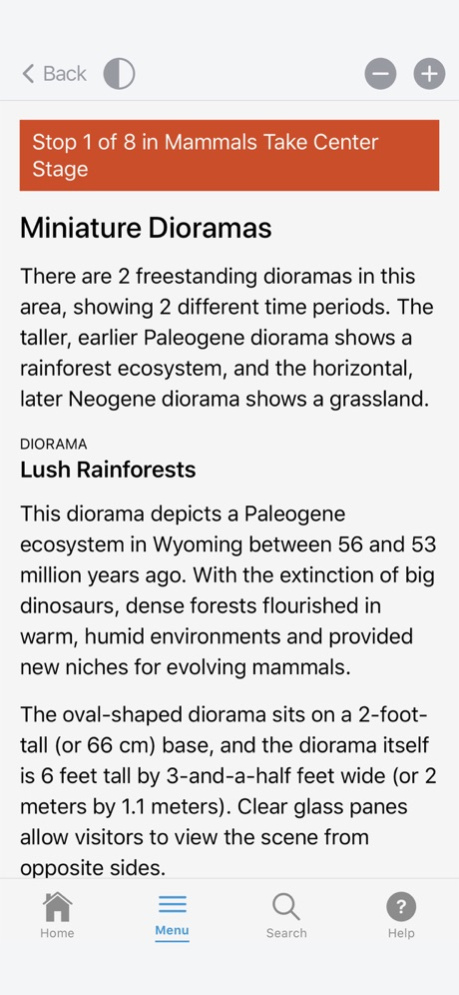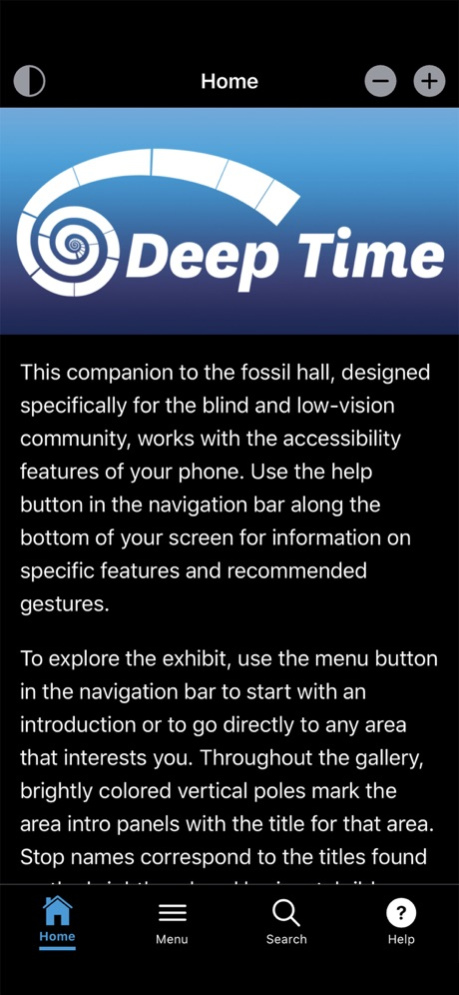Deep Time Audio Description 1.0.1
Free Version
Publisher Description
Explore the history of life on Earth in the new Fossil Hall at the Smithsonian’s National Museum of Natural History. Screen reader and accessibility feature friendly.
Assistive technology for blind and low-vision users to explore the new Fossil Hall at the Smithsonian National Museum of Natural History through a self-guided tour. Discover how all life is connected–past, present, and future–to all other life and to the Earth itself. Learn more about evolution, ecosystems, and extinction from the beginning of life 3.7 billion years ago to the Age of Humans today.
Features:
• Screen Reader compatible
• Background contrast
• Alt text and captions for all images
• Zoomable text
• Search feature
This app contains descriptive overviews of:
• tactile models
• iconic specimens such as T. rex
• multimedia videos and interactives
• content stories
Download ahead of time to plan your visit, follow along in the gallery, or read afterwards. The app uses the accessibility features native to your phone.
By downloading this mobile app, you agree to the Smithsonian’s Privacy Policy (http://si.edu/privacy)
NOTE: WiFi is available in all Smithsonian museums.
Nov 22, 2019
Version 1.0.1
Includes detailed description and screenshots
About Deep Time Audio Description
Deep Time Audio Description is a free app for iOS published in the Kids list of apps, part of Education.
The company that develops Deep Time Audio Description is Smithsonian Institution. The latest version released by its developer is 1.0.1.
To install Deep Time Audio Description on your iOS device, just click the green Continue To App button above to start the installation process. The app is listed on our website since 2019-11-22 and was downloaded 0 times. We have already checked if the download link is safe, however for your own protection we recommend that you scan the downloaded app with your antivirus. Your antivirus may detect the Deep Time Audio Description as malware if the download link is broken.
How to install Deep Time Audio Description on your iOS device:
- Click on the Continue To App button on our website. This will redirect you to the App Store.
- Once the Deep Time Audio Description is shown in the iTunes listing of your iOS device, you can start its download and installation. Tap on the GET button to the right of the app to start downloading it.
- If you are not logged-in the iOS appstore app, you'll be prompted for your your Apple ID and/or password.
- After Deep Time Audio Description is downloaded, you'll see an INSTALL button to the right. Tap on it to start the actual installation of the iOS app.
- Once installation is finished you can tap on the OPEN button to start it. Its icon will also be added to your device home screen.